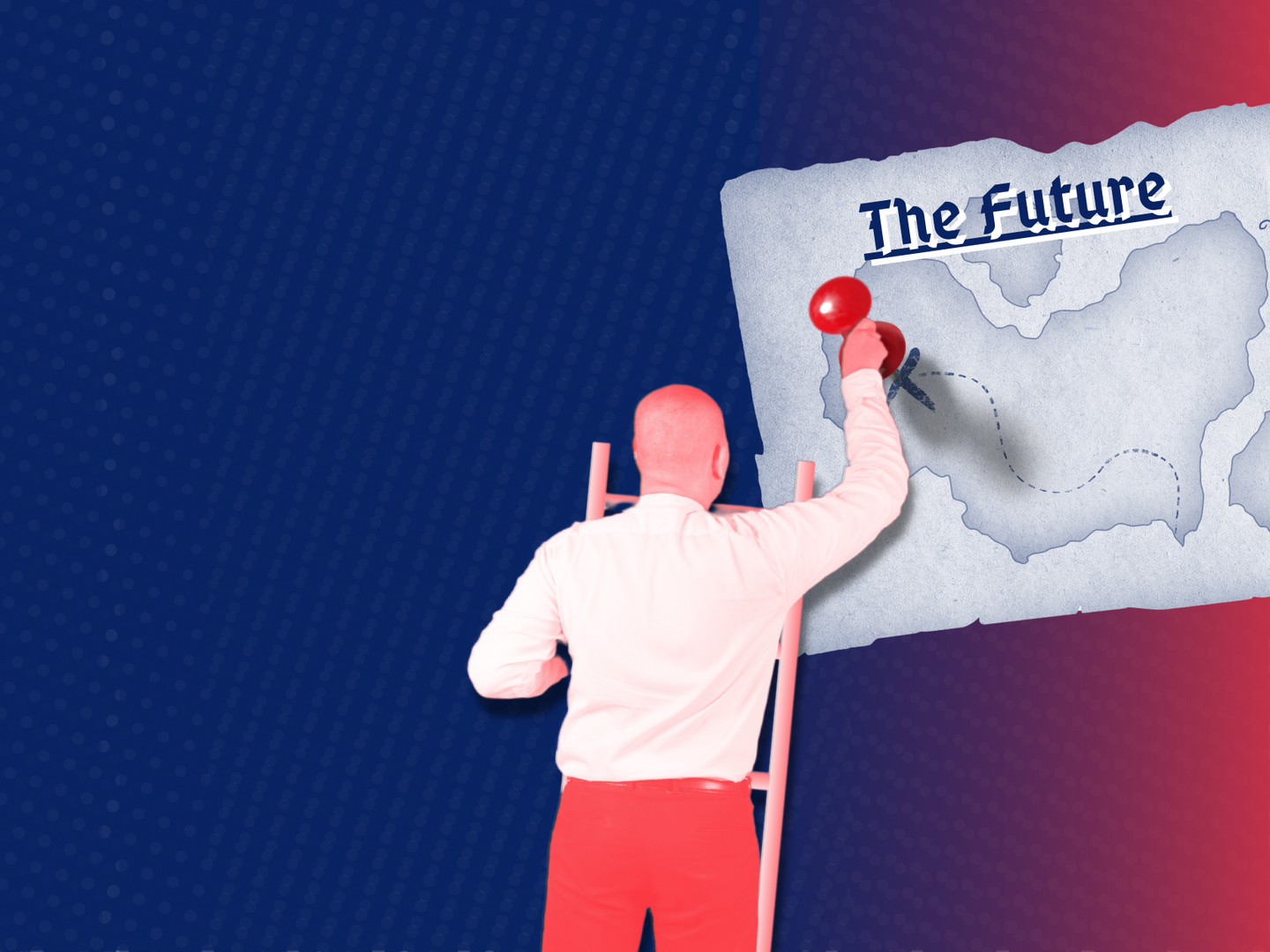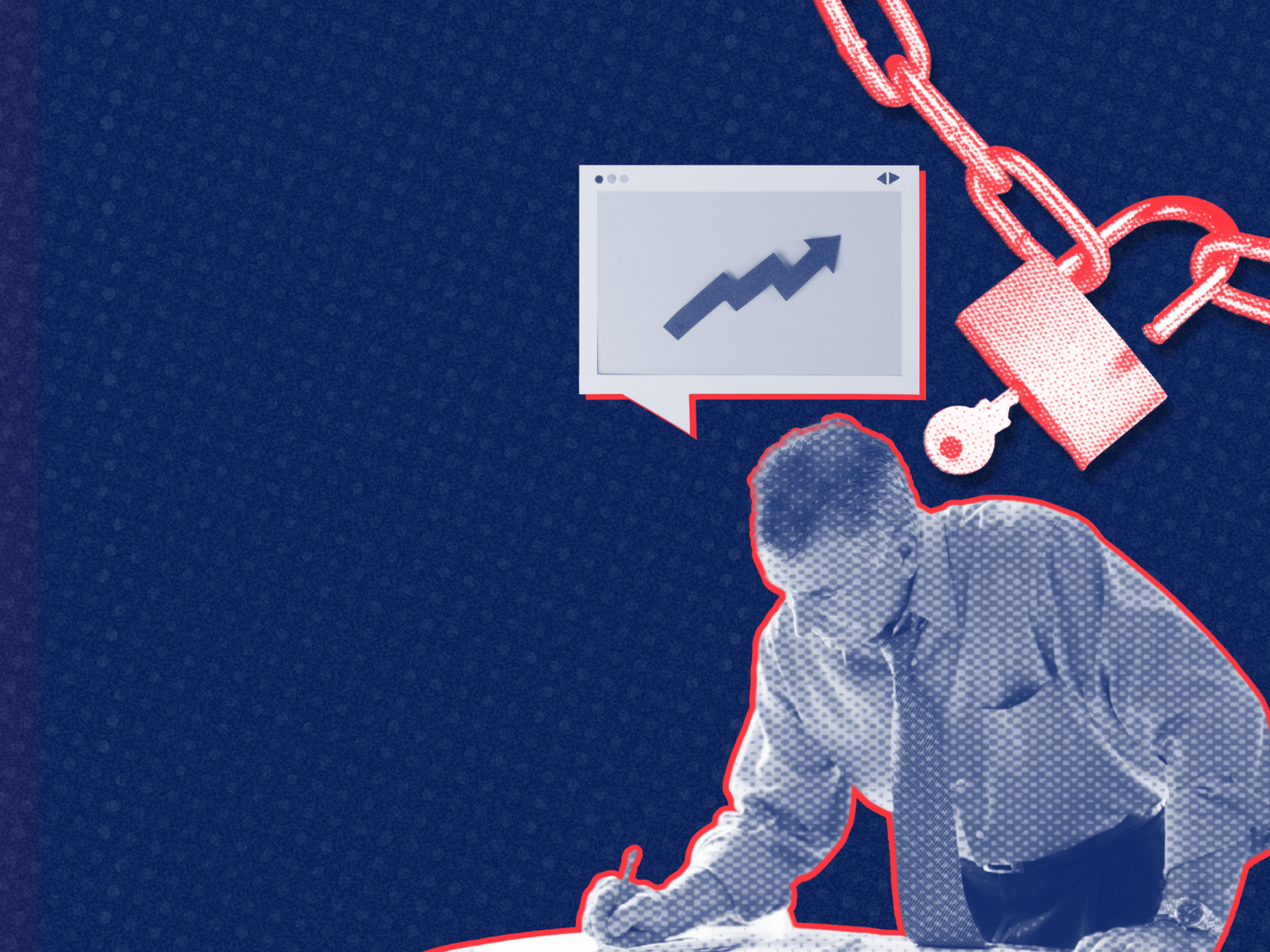Three Basics for Managing Email Marketing for Architects
How Email Marketing Can Work for Your Architecture Firm
Three Steps to Get Started and Make Email Marketing Easier for you
Let's face it. Business runs on email.
As I glance over to see my inbox is far from that elusive "inbox zero," I'm reminded every day just how much I rely on email to keep our business running and growing.
Worldwide, more than 205 billion emails are sent every day. And there's more to come as that number increases by about 3% every year.
The sheer volume of emails could be enough to convince you that your architecture firm can get by without adding email to your marketing efforts.
But that would be wrong.
The truth is, email builds business with a surprisingly high return on investment.
For architects, email marketing is an effective marketing tool to develop prospects, nurture existing client relationships, and establish a leadership reputation in your market.
Getting the greatest benefit out of email marketing comes down to three simple and repeatable steps:
1. Automate
2. Template
3. Update
Like other marketing efforts, email marketing requires an investment of time upfront to do the strategic planning, choose and learn the tools, and get your systems set up. Then, once you've laid the foundation, you can let automation do much of the work for you.
Let's break it down step by step to get you started:
1. Email Marketing Automation
Sending emails to your prospect, client, and contact lists does not need to be a long and tedious process. An email marketing automation tool can streamline much of the effort so you can use your time to craft effective email content.
There are many email marketing systems out there. Cutting through all the clutter, our favorites are MailChimp and ActiveCampaign. At the most basic, these tools let you build lists, create and schedule attractive emails, and even sort out who gets which emails and when (based on time or an action that triggers the email).
Choosing the the right system depends on your needs. If you are just getting started with email marketing, MailChimp is a great solution! It's easy to set up and use, includes email drip campaign automations, and it's pricing options keep monthly costs low. (keep reading for more on email drip campaigns).
If you’re looking for more robust email marketing, with the added feature of an automated sales Client Relationship Management (CRM) system, then
ActiveCampaign is a great choice. It's especially helpful for coordinating business development and email marketing on your own or with a small team. For about $500 a year, you can have up to 2,500 contacts and send unlimited emails. We also find the email automation and CRM management to be straightforward and easy to use.
Drip... Drip.. Drip.
Email automation solutions allow you to set up what’s known as a drip campaign – a series of emails triggered by a specific action or timing. This might start when someone subscribes to your email newsletter or downloads a guide from your website. You can set up the drip to send the series over the next days or weeks to engage the person and provide more incentive to contact and work with you.
For example, once someone signs up for your e-newsletter, the first email in the drip automatically goes out to welcome them. A second email can be scheduled to follow the next day and share some of the story about your firm. A third email, a few days later, can spell out how your approach or specialization helps clients solve problems. A fourth email in the drip campaign can lead to a call-to-action, such as scheduling an introductory call with you or providing a limited-time offer.

Sample drip campaign sequence
2. Create Templates
Templates are the secret to maximizing your efficiency when it comes to email marketing. We recommend using a master outline (create one in Google docs, Word, or Pages) to collect and organize the information you will include in the email copy. And then create an email layout template in your email system. MailChimp and ActiveCampaign have libraries of pre-designed templates you can tweak or you can start from scratch to create your own branded design and layout to use for every email.
Content Outline
For regular newsletters, project announcements, sharing the latest blog, etc., start with a simple outline that includes a short intro, your main point, and a call to action (or tease what's coming next). Add notes about what images or graphics you want to include in the layout.
Over time, you'll likely find that you choose from a few different outlines – one for newsletters, another for drip campaigns, and still another for a specific drip campaign.
Also gather any images to go with the content.
Layout Template
Within your selected email automation system, you'll have the ability to design various templates. You can make it easier on yourself by starting with an off-the-shelf template from your email system and update with your logo, colors, and stylistic changes.
Again, you may have slightly different layouts to match the type of email. A newsletter layout can have more space for news items, a quote linking to your latest blog, a photo from a new project, etc., while you might want a simple layout with a single image to announce a new hire or completed project. Having these templates ready to go will speed up the process of creating emails in the future.
Shhh... we're going to share one of our secret shortcuts to creating graphics to use in your emails. Our favorite DIY graphic design app is Canva.
Think about the graphics you'll want in your emails—a header/banner image, project images or collages, a colorful call-out quote, etc. With Canva, you can create a template graphic for each, then simply update titles, drag and drop new photos in place, and it's ready to add to your email template!
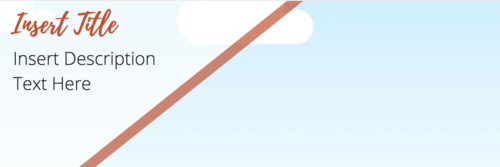
Sample email header template
3. Keep Up to Date
One of the most valuable features of email automation systems is the ability to see how people interact with your email. You can easily monitor open and click rates, specific call-to-actions and links that get clicked, even time spent reading.
Tracking what works and what doesn't work will help you fine tune and improve email performance. You can also test options like different subject lines or images to see which get the most opens and clicks.
Sample tracking on MailChimp
List Management
Keeping your email list updated will help make sure that your message is getting to the right people. You can also segment your lists to send more tailored emails to specific, smaller groups.
Continuously add new emails to your list from your interactions with prospects and clients. Don't overlook adding professional colleagues and influencers to your email list (good groups to segment for a different kind of email than you would send to a prospects).
Make it easy for people who find your website to join your email list. Include a sign-up box on your website and give them something of value in exchange for their email address. You can offer a guide or checklist to entice them to sign up and deliver the download link in your automated "welcome" response email.
For the most part, much of the work of keeping your list clean and up to date is handled automatically by the mail service you use. Emails sent through these systems have opt-out and manage preference links at the bottom of every email. When someone uses those links to unsubscribe from your list, the system will automatically archive their details and not allow future automatic emails to go to them.
But you also need to be aware that anti-spam regulation means that if they opted out of emails that means no more emails from you. Avoid the temptation to send a separate email to follow up (more about email spam laws and fines). Think of unsubscribes as an easy way to filter out the people who aren't a good fit for you and your firm.
When it comes to email lists, the goal is quality over quantity. An up-to-date list of 100 people who regularly open and read your emails and click links to learn more about your approach to architecture, is far more valuable than a list of 1000 who ignore your email.
As you make progress and get into a routine of email marketing, you'll be able to segment your list and create specific emails to communicate with people who have engaged with your emails.
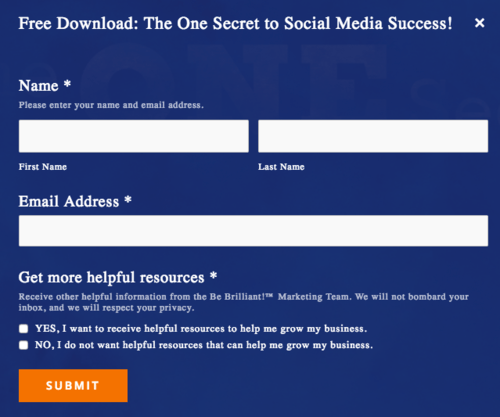
Give people something in exchange for their email sign up!
Are you still asking, "Is email worth it?"
According to research: YES!
More and more business owners find that email marketing helps with client acquisition and retention.
One of the factors helping to drive the success of email marketing is that so many of us work on the run and mobile access to information and communications is essential. Email marketing fits perfectly into work routines that can move from coffee shop to office to construction site several times a day. It lets you get in front of your prospects and clients. Wherever they are, your firm is just a click away.
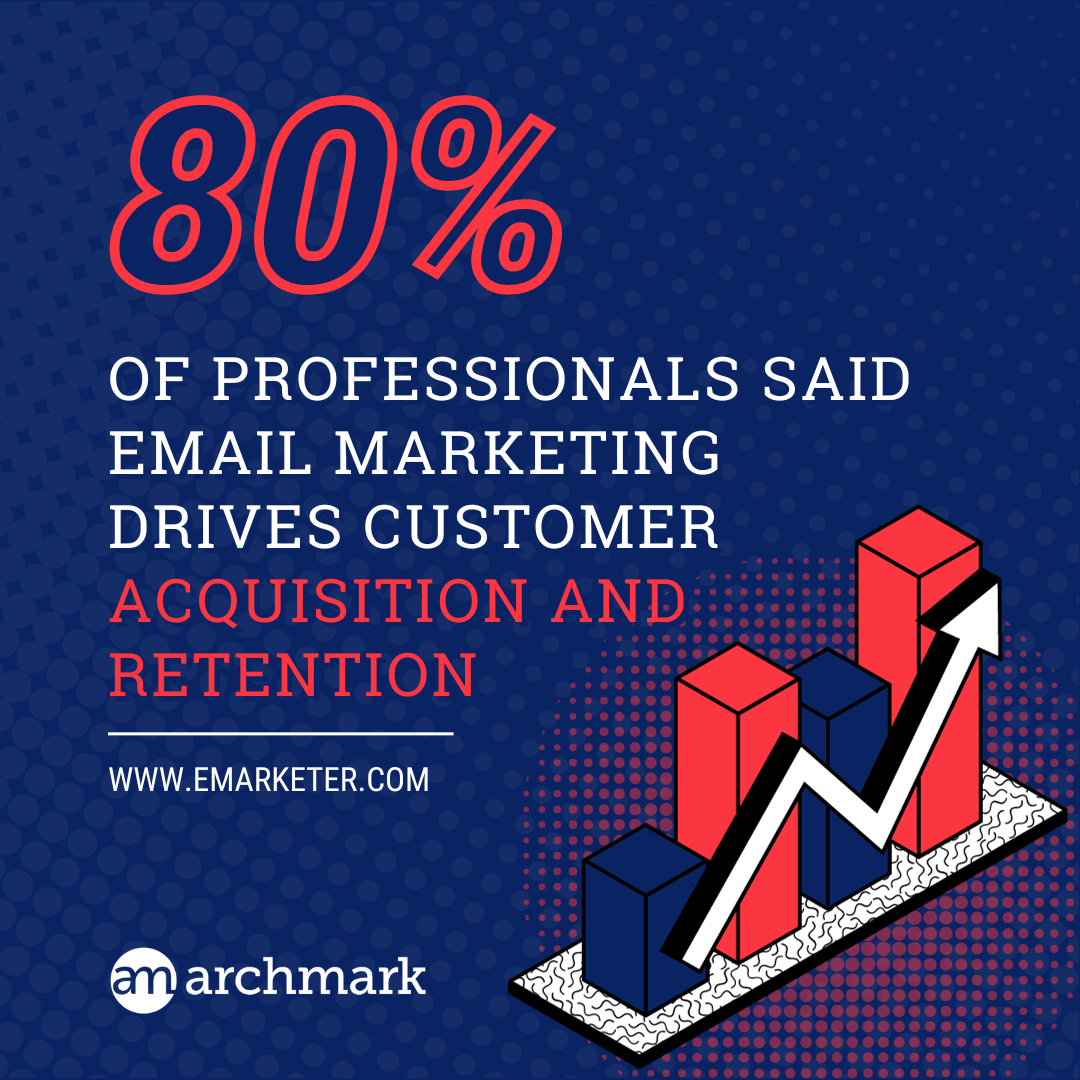
Get Started with Your Email Marketing Strategy
How does your email marketing strategy match up? If all of this information seems overwhelming, schedule a 20-minute clarity call and we can discuss how to use an email marketing strategy for your firm.
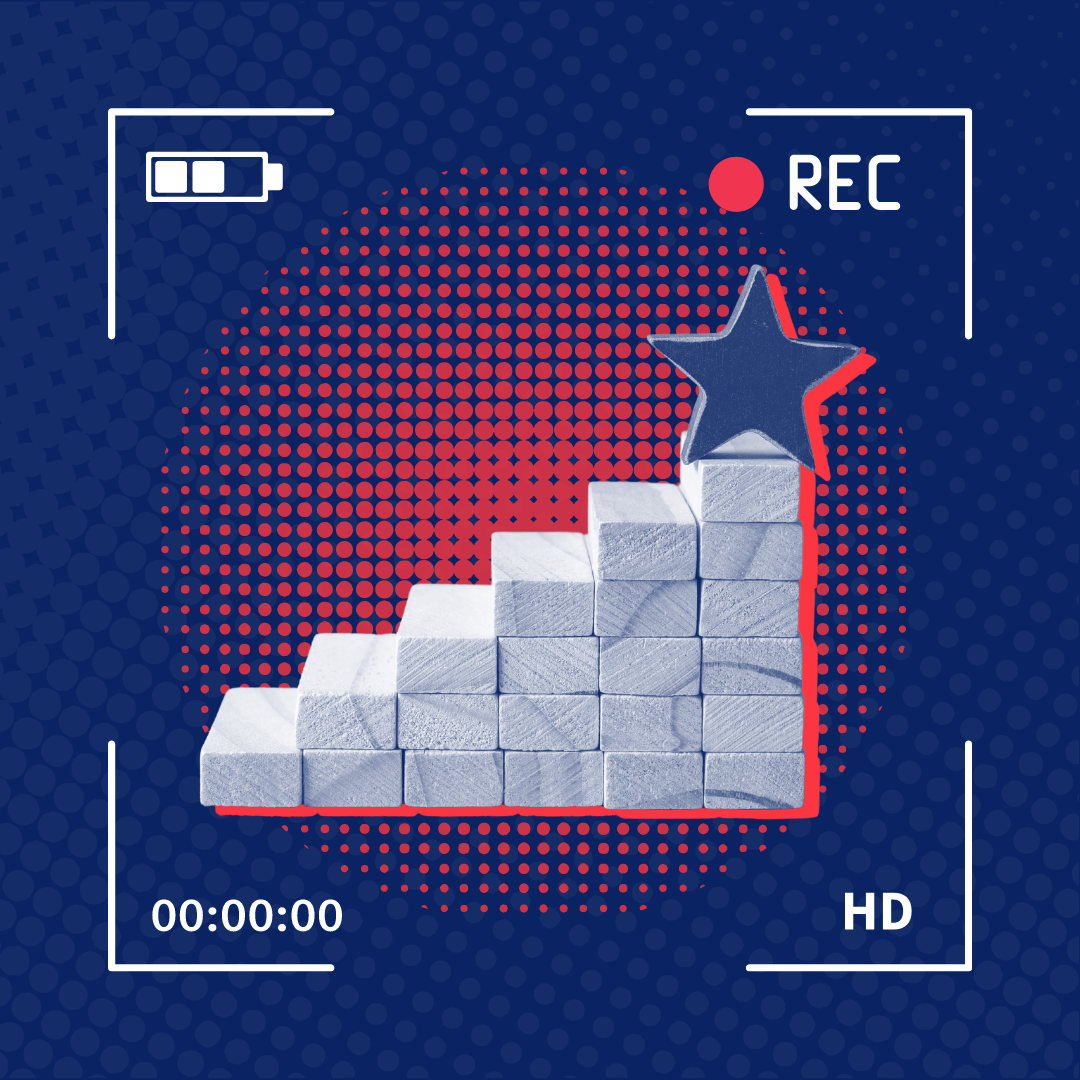
Feeling Invisible? Need Help with Branding or Marketing?
If you’re struggling to get quality projects, it may be time to hire an expert. Apply for your free Clarity Call today to learn how Archmark can help your firm thrive!
COMMENTS, QUESTIONS, SUGGESTIONS?
What Do You Think?
Congratulations, you made it to the bottom of the article. Please tell us what you think? Was this information helpful? Do you think we're full of it? This is your chance. We welcome your comments!
Share your thoughts below!
Learn How to improve your recognition, Reputation & reach
Read More Architect Marketing Articles from Archmark!
If there is one thing we love to talk about at Archmark, it's branding and marketing for architects. We have compiled an impressive library of articles over the years to help architects like you better understand how to improve your firm’s recognition, reputation, and reach in the markets you serve. Explore our library below, and when you are ready, apply for your free Clarity Call.
Archmark, a leading marketing agency for architects, has helped more than 3,000 architects use branding and marketing to attract, find and connect with better clients & projects.
Get In Touch
Quick Links
© 2023 All Rights Reserved | Archmark/Be Brilliant LLC